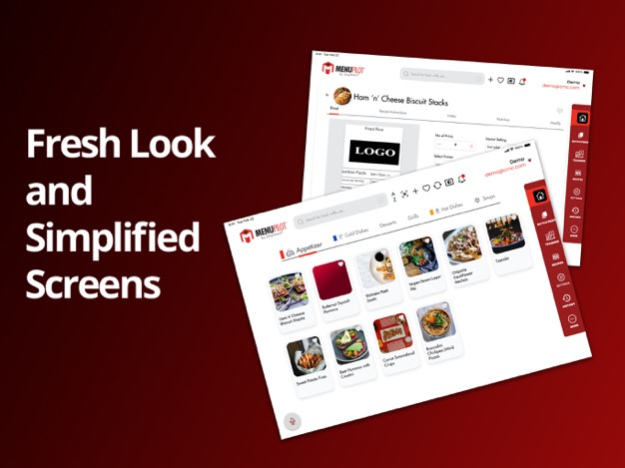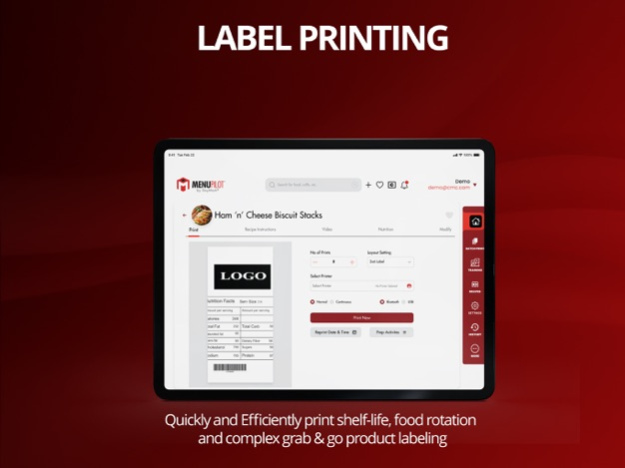MenuPilot® 2.3.0
Continue to app
Free Version
Publisher Description
MenuPilot® offers food label compliance, label design, batch labeling, easy viewing of recipe instructions and training videos and real-time menu updates from the cloud.
The MenuPilot® application, coupled with streamlined corporate management of menu data via the MenuCommand® web portal, reduces dependence on hardware and increases emphasis on platform. Together, these facilitate the centralized management and communication of critical menu data and training materials to foodservice operations. DayMark® Safety Systems also delivers companion hardware with the Matt85™ and Matt77™ direct thermal label printers, facilitating on-demand production of shelf-life, food rotation and complex grab & go product labeling.
Oct 4, 2023
Version 2.3.0
Performance improvements.
Bug Fixes.
About MenuPilot®
MenuPilot® is a free app for iOS published in the Office Suites & Tools list of apps, part of Business.
The company that develops MenuPilot® is CMC Group, Inc. The latest version released by its developer is 2.3.0.
To install MenuPilot® on your iOS device, just click the green Continue To App button above to start the installation process. The app is listed on our website since 2023-10-04 and was downloaded 1 times. We have already checked if the download link is safe, however for your own protection we recommend that you scan the downloaded app with your antivirus. Your antivirus may detect the MenuPilot® as malware if the download link is broken.
How to install MenuPilot® on your iOS device:
- Click on the Continue To App button on our website. This will redirect you to the App Store.
- Once the MenuPilot® is shown in the iTunes listing of your iOS device, you can start its download and installation. Tap on the GET button to the right of the app to start downloading it.
- If you are not logged-in the iOS appstore app, you'll be prompted for your your Apple ID and/or password.
- After MenuPilot® is downloaded, you'll see an INSTALL button to the right. Tap on it to start the actual installation of the iOS app.
- Once installation is finished you can tap on the OPEN button to start it. Its icon will also be added to your device home screen.